The word AirPlayer might be new to you but the features it offers will surprise you. The AirPlayer is the feature offered by the iTools software. It is specially designed software for the mobile users.
AirPlayer feature is built into the iTools software. You can also get it separately downloaded on Windows and Mac PCs.
If we talk about the characteristics of the AirPlayer, it allows you to play games, browse the web, view and edit any kind of documents, preview images, watch videos, etc. via your computer screen.
You can easily mirror the screen of your mobile phone on your computer screen to access it. Playing a game on an iPhone, or iPad and mirroring it to a larger screen will be a completely new experience for you.
The AirPlayer download is compatible with the iPhone, iPad, and iPod to mirror the screen to Mac PCs and Windows computers. By using it, you can share your mobile screen, mirror it, record it while doing stuff on the computer, and stream your mobile images and videos on the PC. You can use your mobile to remotely control the screen on the PC.

Airplayer is useful when you want to check your mobile information on the big screen. You may remember the situation when you receive some kind of digital file such as a document, image or video which you want to see on the big screen or show someone else. To access that information you first have to transfer it to your computer and then you can access it on the big screen.
By using Airplayer Download, you can immediately access the screen of your mobile on the big monitor. You do not need to transfer the data or use any cable to connect it to the big monitor. The data will be accessible through Wi-Fi connectivity. You just need your phone with you and pc with the Airplayer tool installed.The AirPlayer is beneficial when you are at the business meeting, and you want to show your mobile document to the people on the big screen.
If you already have the AirPlayer installed on the devices, then you can simply connect your phone to the computer through Airplayer tool and show the information on the big screen. Another great feature that you get with AirPlayer is screen recording. You can even record the screen of your computer without installing another tool on your PC. The Airplayer Download comes with inbuilt screen recording function.
You can download the latest version of iTools Airplayer for Windows and Mac For free. All you need to do is to choose the platform that you need to install the Airplayer and click on the link to download the Airplayer for your PC. We provide links to download Airplayer latest versions for Windows and Mac.
Download For Windows
This is one of the best features the iTools Airplayer has in the software. You can simply tap on the mobile screen, and the data will be a mirror to the computer screen. It makes sharing your mobile information easy. You can share the images and videos with your family and friends without connecting your mobile through cable.
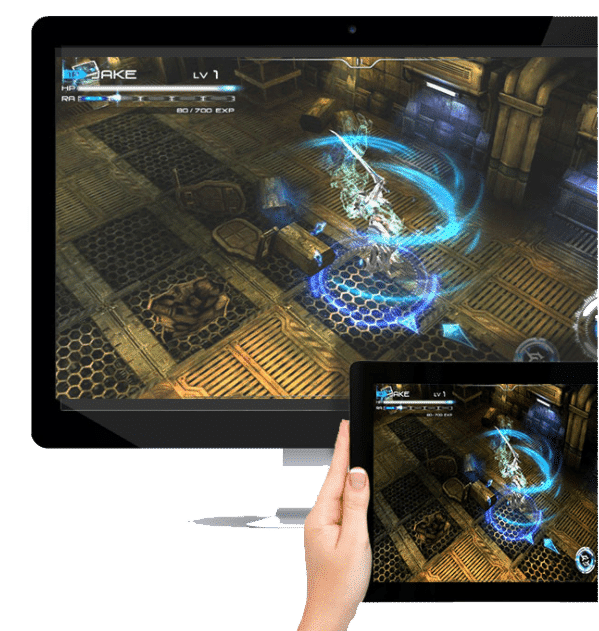
Now you no need to compromise viewing experience on the mobile phone. You can simply use Airplayer to view your digital data such as videos, images, and documents on the big screen. Even Airplayer enables you to play mobile games on the big screen. It gives you a completely different experience of playing your favourite mobile game on the big screen monitor. Airplayer Download application is easy to operate.

This is another useful feature of the tools Airplayer. The screen recorder records your screen and saves it in the video format. There will be some instances in your life when you wanted to record your screen, but you were not having the right kind of software. Even it is challenging to record your mobile screen while operating. The Airplayer solves this issue and gives you the power to record your screen through Airplayer software. You do not need to download separate software to record your screen. The Airplayer record player records the screen in very high resolution You can upload these recorded videos to your social networking profiles such as Facebook and YouTube from Airplayer.

You can remotely control your application on the mac pc by using Airplayer. It connects through Wi-Fi and gives you the ability to access the iPhone screen on the mac pc. You need jailbreak iPhone or iPad to use this feature on your mobile device.

This is another excellent feature the Airplayer offers. You can now stream your mobile video on the big screen computer monitor through Airplayer. You do not need to save movies or any other video file to your computer to watch it. Just open the Airplayer on your mobile device and computer and access all your video file with the Wi-Fi connectivity. It saves lots of time on transferring data from one device to another. You get immediate access to all your mobile files on the desktop computer with the Airplayer Download.
The Airplayer is fast processing application allows you to handle your digital information on the go and share with the others on any device with the Airplayer software. Especially accessing the mobile data on the desktop screen is simplified by the Airplayer Download. There are many occasions when you want to view your mobile information on the big screen computer, but you can not do that because you were not having right kind of application at that movement. This is where Airplayer is useful for accessing all your mobile data on the computer screen.
You can download the free version by going to the official website of the iTools Airplayer software
www.itools4.com/airplayer-download You can choose
the compatible devices such as windows or the mac and follow the procedure to download your copy.
Get your Airplayer Download and enjoy the new experience of viewing videos, images and playing mobile games on the big screen.
Download Airplayer as the latest version of iTools Airplayer 2025. (Last update 2025-04-12)
iPhone, iPad, iPod Touch and all the Apple products are trademarks of Apple Inc. AirPlayer is a trademark of ThinkSkySoft (www.thinkskysoft.com) The content of this website is not supplied or reviewed by Apple Inc or ThinkSkySoft. All articles, images, logos and trademarks in this site are the property of their respective owners.