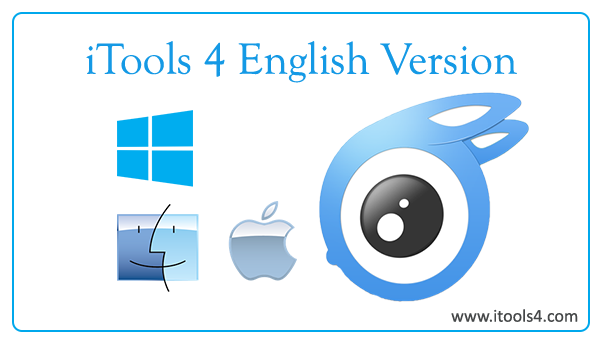iTools 4 English version
iTools 4 English version was released on end of 2017 as the simplest iPhone, iPad and iPod manager. The iTools 4 English version is available for Windows and Mac operating systems as a free download. iTools is known as the best alternative for iTunes and it very handy with managing iPhones.
The iTools 4 is compatible with latest iOS version, the iOS 11 and the latest iPhone model, the iPhone X. managing iPhone, iPad and iPod touch with the iTools is avoiding the disadvantages of iTunes.
What disadvantages of iTunes you can avoid with the iTools
The iTools 4 English version gives more comfortable tools which are able to generate more comfortable user experience when managing iDevices. When we comparing the iTools 4 with the iTunes, the iTools 4 English version is faster than the iTunes. It is running and transferring data as quickly as possible through Windows or Macintosh PC.
The special thing we need to discuss is, the iTools 4 is a lightweight application and it doesn’t consume a lot of power to run like the iTunes. The iTunes needs big room on your Windows or Mac PC to run even for simple image sharing.
Also, the iTunes need more storage space to keep its installation file and folders. But the iTools English version only needs around 25-30 MB of storage space to keep its file and folders.
What are the things that iTunes keep more than iTools English version?
Actually, there is nothing more than in iTunes for transferring iPhone data like iTools. What I need to discuss is, Apple uses their marketing campaign through the iTunes. They are selling music, movie, apps and etc. through the Apple iTunes, but iTools doesn’t do anything than managing iPhone, iPad and iPod touch.
The iTools have only one purpose, to manage and transfer data through Windows and Mac PC.
What can you transfer to the iTools 4 English?
The iTools version is able to share all kind of media file you are using on iPhone, iPad and iPod touches such as images, movies, videos, pictures, audio files, PDF files, slideshows, Podcasts, and etc. You can share your camera roll images at once with iTools 4 image tool.
And also the iTools video sharing tools are able to share your iPhone, iPad and iPod data video file as a bulk to your computer and also you can copy any kind of video file from your Windows or Mac PC to your iDevice.
iTools 4 English version features
File explorer – file explorer is helped to navigate through iPhone, iPad, and iPod touch files and folders to select, edit, delete, copy, paste and move iDevice data.
- Image transfer tool – transfer all kind of images.
- Icon manager – arrange your screen icons and use your iDevice clean and tiny.
- Battery master – battery master is shown all details that need to get an ideal idea about the battery.
- Ringtone maker – the ringtone maker allows you to create your own ringtone for your iPhone.
- Real-time screenshots – you can get real-time screenshots with the PC.
- Backup and restore data – backup and restore data using iTools 4 English backup and restore tool
iTools compatible iOS versions and compatible devices
iPhone 3G, iPhone 3GS and all iPhone SE, iPhone 4, iPhone 5 , iPhone 6 , iPhone 7 , iPhone 8 , iPhone X , iPhone 11 and iPhone 12 models
- iPad 1st gen to iPad 8th gen
- iPad mini 1st to iPad mini 5th
- iPad Air 1st to iPad Air 4th
- iPad Pro 1st to iPad Pro 5th
All iPod touch version
System requirement
CPU 750MHz (Intel or AMD CPU)
Minimum RAM 256 MB
Disk Space 40 MB
Download iTools English version